简体中文
繁體中文
English
Pусский
日本語
ภาษาไทย
Tiếng Việt
Bahasa Indonesia
Español
हिन्दी
Filippiiniläinen
Français
Deutsch
Português
Türkçe
한국어
العربية
How to Connect Oanda to MT4?
Abstract:Oanda is a well-known forex broker that offers a comprehensive web trading platform tailored to the needs of both beginner and experienced traders.
Oanda is a well-known forex broker that offers a comprehensive web trading platform tailored to the needs of both beginner and experienced traders.
Oanda Summary
| Oanda | Basic Information |
| Founded in | 1996 |
| Registered Country/Region | Australia |
| Regulation | ASIC, FCA, FSA, NFA, CIRO, MAS |
| Min. Deposit | $0 |
| Max. Leverage | 1:50 (US), 1:30 (EU), 1:200 (other regions) |
| EUR/USD Spread | From 0.6 pips |
| Trading Instruments | CFDs on forex, indices, commodities, cryptocurrencies and bonds |
| Trading Platforms | Oanda mobile, Oanda web, MT4, TradingView |
| Payment Methods | Bank transfer, credit/debit cards, PayPal |
| Customer Support | 7/24 phone, email, live chat |
Oanda is a well-known online forex broker that has been operating for over two decades. With a reputation for transparency and reliability, Oanda offers a wide range of trading products and services, including forex, CFDs, commodities, and indices.
Founded in 1996, Oanda is headquartered in New York City and is regulated in multiple jurisdictions, including the US, UK, Canada, Australia, and Japan. This ensures that Oanda operates within strict regulatory frameworks and offers a high level of security and protection to its clients.
Oanda offers a range of trading platforms, including its proprietary platform, as well as the popular MT4 platform. The broker also provides a range of educational resources and tools to help traders improve their trading skills and stay up-to-date with market developments.
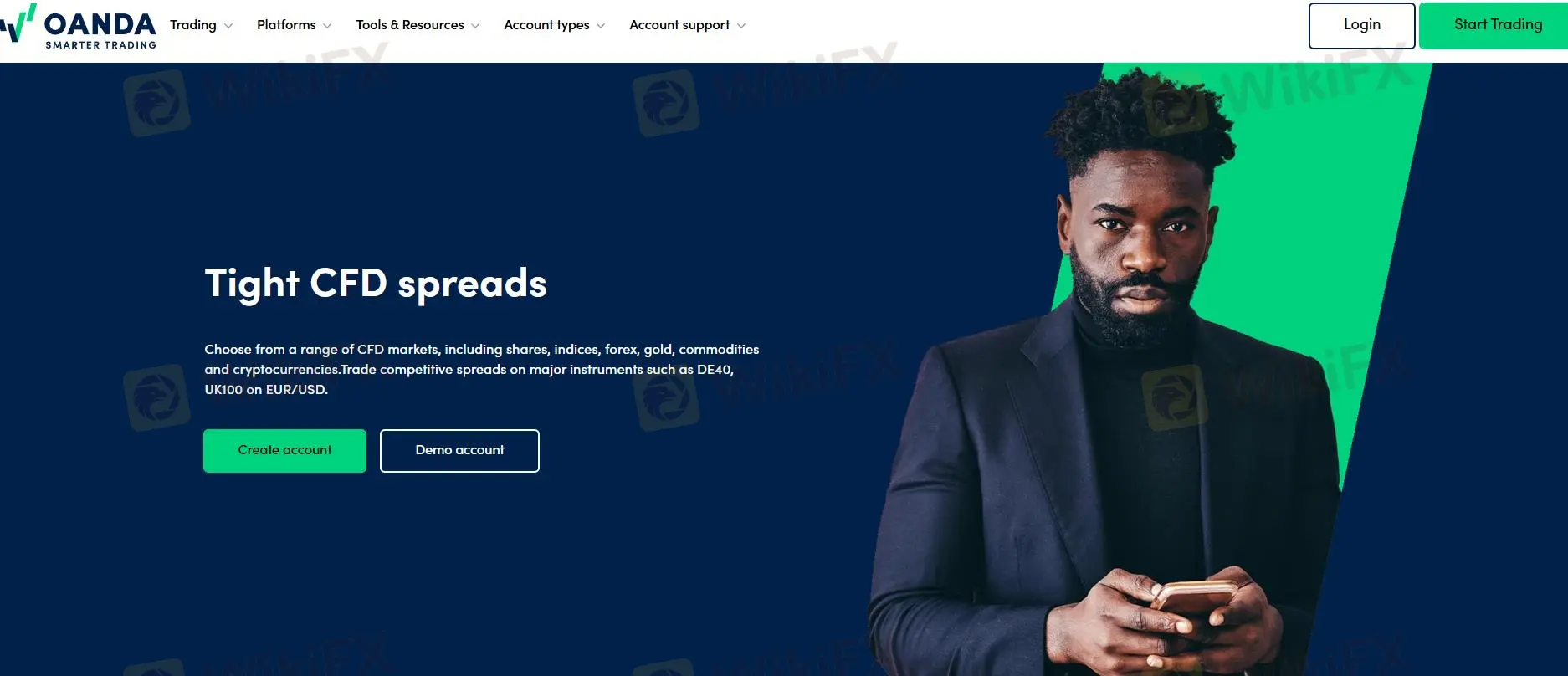
MetaTrader Platform: Features and Benefits
MetaTrader, specifically MetaTrader 4 (MT4) and MetaTrader 5 (MT5), is one of the most popular trading platforms among forex and futures traders. Heres what makes MetaTrader stand out:
Advanced Charting Tools: Both MT4 and MT5 offer advanced charting capabilities, including multiple timeframes, technical indicators, and customizable charts. This allows traders to conduct thorough technical analysis.
Automated Trading: One of the standout features of MetaTrader is its support for Expert Advisors (EAs), which are automated trading algorithms. Traders can create or use existing EAs to automate their trading strategies.
Multi-Asset Trading: While MT4 is primarily focused on forex, MT5 supports a wider range of assets, including stocks, commodities, and cryptocurrencies, making it a versatile option for multi-asset trading.
User Community and Resources: The MetaTrader platform has a large user community, which means there are numerous resources, forums, and marketplaces for trading tools and strategies.
Mobile Compatibility: MetaTrader offers mobile applications for iOS and Android, allowing traders to monitor their positions and execute trades on the go.

Oanda MT4 Download
To download an .exe install file of MT4 for your Windows computer.
System requirements and platform compatibility
How to install MT4 on Mac computers
System Requirements and Platform Compatibility
Below are the system requirements for using the MT4 platform:

Does Oanda Offer MT4?
Oanda does not offer the MT4 trading terminal. MT4 is the best trading platform in the industry and one of the most safe and accessible. This service is available on desktop, mobile and webtrader. Whether you access your trading account through your smartphone, tablet, or PC, you can access Oanda MT4 with ease.
How to Connect Your Oanda Account to MT4

Open an Oanda Account
Before you even think of connecting your Oanda account to the MT4 trading terminal, the first thing is to create a trading account with Oanda. However, if you have an existing trading account, you can proceed to connect the account to MT4. If you fall in the former category, you have 2 options to open a new account. The options include opening a demo account as a beginner, or opening a live trading account as an expert trader.
While the process of opening an Oanda demo account is simple and straightforward, opening a live trading account requires that you upload proof of residence and identity. Once the account is up and running, you then need to deposit funds in the account to get started.
Create your Oanda MT4 Sub-Account
Once your trading account is up and running, the next thing is to create your Oanda MT4 sub-account. To do this, go to the Oanda homepage and sign. Thereafter, click the “Add sub-account” button and select “Add new sub account”.
On the right side of the page, click on the “MetaTrader 4,” and select the name of your MT4 Sub Account, base currency and the leverage you want to use. Click on “Agree Terms and Conditions” to proceed. If you get the above steps correctly, the sub-account would be created and your account information would be displayed on the left hand side of the page. You can save the information for future reference.
Download and install the MT4 Platform with Oanda
Now is the time to download the MT4 trading terminal. To do this, click on “My Account” to reach your account management page. Note that this is the same page you linked your MT4 Sub-Account. Then, click the “download” button under the MT4 icon. Click on the installation icon and proceed to check the terms and agreement tab after the download process is completed.
The MT4 trading terminal will open as soon as the installation process is complete. You can log into the platform with the same password as your Oanda Account.
Oanda MT4 Features: The Oanda MT4 Premium Upgrade
We will walk you through the basic MT4 features and the Oanda MT4 premium upgrade.
For the basic MT4 features, this service is secure, transparent, and user-friendly. It has more than 50 technical tools, 30+ drawing tools, as well as expert advisors (EA). It also comes with 9 time frames and a range of orders, including stop orders, Limit orders, Close-by orders. Available for WebTrader, App and Desktop, traders can monitor their trade positions on a daily basis.
For the Oanda MT4 premium upgrade, this service is available with the demo account and comes with 28 additional tools, including additional order types and EAs. You also get tools to see the depth of the market of the selected instrument; plus, OCO Orders are available. You can remove, modify, or apply orders like take profits and stop losses by all your opened positions with ease. Whats more? It has a mini-terminal that can be used to adjust the parameters of your trading position in real time, such as stopping losses or taking profits.
Oanda MT4 Login Issues
Metatrader 4 no connection
If you do not see your assigned MT4 server on the login window, follow these steps to refresh your server list and log in:
Click on File
Click on Open an Account
Click on the + symbol
Type in Oanda
Press the Enter key on your keyboard
Your server list will be refreshed. Now click on your assigned server.
Click Next
Click on Existing Trade Account
Enter your login ID and password
Click Finish to complete the login.


The MT4 platform will display the No connection error message if you have just installed the platform and have not attempted to log in, or if your platform server list needs to be refreshed.

To resolve the problem, follow these steps:
Double-check your login ID and assigned server .
Refresh your server list and log in again.
Types of Oanda Demo Accounts
There are three main types of Oanda demo accounts that beginners can try:
MetaTrader 4 Demo Account
MetaTrader 4 demo account will give you a risk-free environment to practice environment to make all possible rookie mistakes without losing any money. You will only trade with virtual money therefore never putting any real money at stake as you gain valuable skills.
The MetaTrader 4 Demo account is best for learning how to trade Fx currency pairs.
Oanda Trade Platform Demo Account
The Oanda Trade Platform demo account is available in both desktop and web browser versions. Its main advantage is that you can easily manage your demo account from any browser. This means that you can practice more and start trading on a live account sooner than later.
Oanda Mobile Platform Demo Account
Oanda also has a demo account that is accessible via a mobile platform. This account comes in form of a native app for your Android, iPhone, or tablet; already equipped with charting functionalities and tools designed for the specific device. The app will also let you manage positions and receive important notifications, all on the go. This option, just like the previous one, helps you practice trading more because it becomes more accessible.
Oanda MT4 Demo Account Review
An MT4 demo account offers:
A risk-free environment that simulates an actual live forex market
Opportunity to practice with automatic trading strategies such as Expert Advisors
Opportunity to use all MT4 indicators, tools, and add-ons, just like a live account, and all for free.
Practice conducting technical analysis before opening a live account.

How to Open Oanda Demo Account
Follow these steps to open your first Oanda Demo Account:
Register for Your Demo account
Sign up for an Oanda Demo Account.
Fill in the registration form with your country, full name, age, gender, valid email address, and valid phone number.
Submit the form and wait for a confirmation email on the email you used to register the account.
You do not need official documents and credentials to open a demo account, definitely because you will not be dealing with real money on it. However, once you feel confident enough to open a live account, you will need a valid ID or passport to verify your identity and name. You will also need a bank statement from an active bank account to confirm your place of residence.
Verify Your Demo Account
Once you submit your form, you will receive a verification email.
Open the email and click on the verification link provided to log into your Oanda demo account for the very first time.
When you log into the demo account for the first time, you will be presented with the different types of Oanda demo accounts and will need to choose one before proceeding.

Choose an Oanda Demo Account Platform
You can choose amongst the three available Oanda Demo platforms:
MetaTrader 4: used to practice trading Fx currency pairs.
Oanda Trade Platform: offers the most ease of use, allowing you to manage your Oanda demo account with ease from your browser.
Oanda Mobile Platform: allows access from your smartphone at your convenience.
All of the Oanda free demo accounts are great for beginners, but if you feel that one platform is not offering enough for you, you can change platforms and manage your accounts on the homepage. Your decision is not set in stone.
Is Oanda Demo Good For Beginners?
Oanda Demo account is excellent for beginners in forex trading, who want to venture into forex investments seriously. These demo accounts are easy to open and even easier to navigate. New forex traders are also allowed to practice as much as they need to become proficient and confident since the account is free.
Disclaimer:
The views in this article only represent the author's personal views, and do not constitute investment advice on this platform. This platform does not guarantee the accuracy, completeness and timeliness of the information in the article, and will not be liable for any loss caused by the use of or reliance on the information in the article.
WikiFX Broker
Latest News
The Dollar Keeps Falling: How Should We View Exchange Rate Volatility?
Asia-Pacific markets mostly rise as investors parse a slew of data releases
Asia-Pacific markets rise as investors parse a slew of data releases
WikiFX Gala Night Malaysia Concludes Successfully
IG Group Unlocks Over £425 Million amid a Capital Reduction
Gold Prices Fall by INR 39,300 in the Last Week? What's Next Week's Outlook?
European stocks open slightly higher as UK-U.S. trade deal cuts autos, aviation tariffs
Treasury yields tick lower as Trump's spending bill in focus
European stocks mixed as UK-U.S. trade deal cuts autos, aviation tariffs
Ripple and SEC Drop Appeals, Bringing 5-Year Legal Saga to a Close
Currency Calculator


